How to Get Started?
Requirement: Webex
You will need to use Webex as the conferencing platform in order to participate in the Virtual Conference Program. If you do not have it installed, you will be prompted to install it the first time you enter a webinar room link. We recommend visiting the Information Webinar Room first to practice installing Webex.
How to Find Your Webinar Session Room?
- Go to the Program page and click on the link for the session type you are interested in (e.g. Keynotes, Technical Sessions, etc.) The Program page can also be accessed from the main menu of the website.
- The Virtual Program at a glance offers an outline of where all the webinar session rooms are located
- Check which Webinar room the session is located in
- Go to the 2020 Virtual Conference Program Links page
- Click on the link for the current day's program to get into the proper webinar room
- Enter your password that you received from nomsreg@ieee.org (Cvent Registration) No password? Go to the Information Webinar Room or contact s.cisneros@comsoc.org.
- Select the Webinar room your session is located in
- Enter the webinar room in Webex
- Enjoy!
Webinar Etiquette
- Please mute your microphone when entering the room.
- Ask questions in the Chat or the Q & A Chat first. To access these chats, click on the chat icon located at the bottom of the screen.
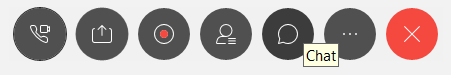
Need Help?
- If you are unable to locate your password, have questions, or wish to experiment with your Webex presentation, visit the Virtual Webex Information Desk Room.



